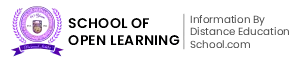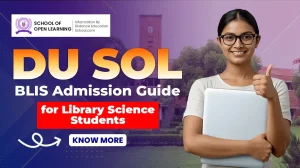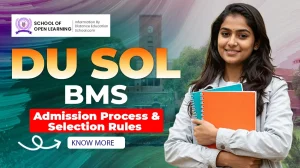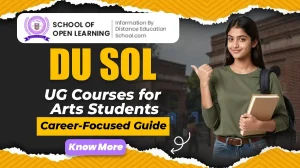
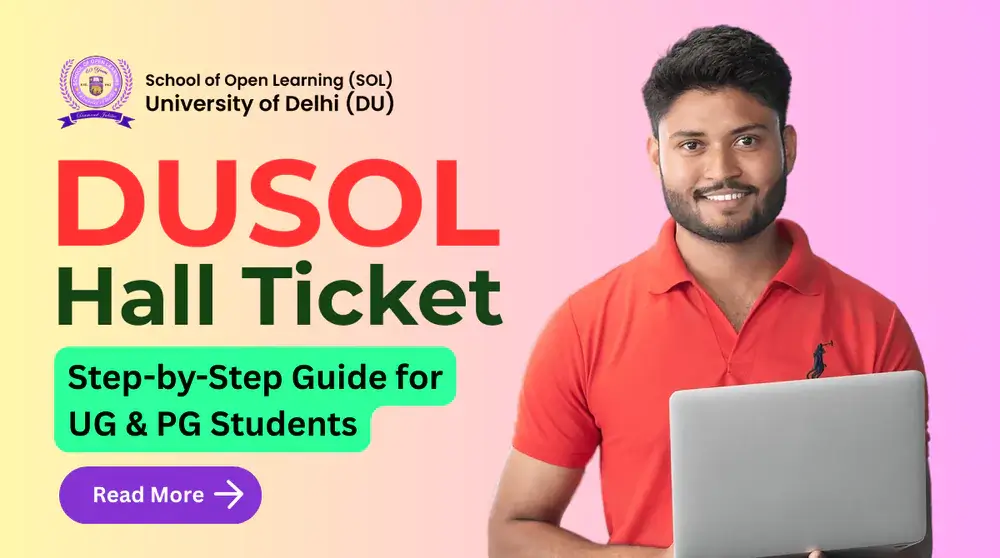
DUSOL Hall Ticket 2026: Step-by-Step Guide for UG & PG Students
The DU SOL Hall Ticket is an essential document for every undergraduate and postgraduate student appearing for the annual or semester examinations under the Delhi University School of Open Learning. Whether you’re a first-year student or preparing for your final exams, this step-by-step guide will walk you through everything you need to know about downloading and using your DU SOL Hall Ticket 2026.
What is the DUSOL Hall Ticket?
The DU SOL Hall Ticket is your entry pass to the examination centre. It contains critical information such as your name, roll number, course details, exam schedule, and exam centre address. Without it, you won’t be allowed to sit for the exams, making it crucial to download and carry a printed copy.
Key Dates to Remember for DUSOL Hall Ticket 2026
While the official dates for 2026 are yet to be confirmed, based on previous years, the hall tickets for UG and PG students are expected to be released 2–3 weeks before the examinations begin.
- Expected Release Date: 10 May 2026 (for summer session)
- Exam Start Date: May/June 2026 (tentative)
- Official Website: sol.du.ac.in
Who Can Download the DUSOL Hall Ticket?
The DU SOL Hall Ticket is available only to students with the necessary prerequisites for appearing in the examination. To be eligible for downloading the hall ticket, students must meet the following conditions:
- Enrolled in a Valid UG or PG Program: The student must be officially registered under any undergraduate or postgraduate course offered by the Delhi University School of Open Learning.
- Completed the Exam Registration Process: Hall tickets are issued only to those who have filled out the examination form within the prescribed deadline.
- Paid the Examination Fees: Only students who have cleared their exam fee payments can access the DU SOL Hall Ticket.
- Submitted Required Assignments/Internal Assessments: If the course mandates internal assessment or project work, students must have submitted the same to be eligible for exams.
- No Pending Documentation or Disciplinary Issues: Students with incomplete documentation or disciplinary holds may be blocked from accessing their hall ticket.
You can access the DU SOL Hall Ticket 2026 from the official portal.
What You Need to Download the Hall Ticket
Before you log in to download your DU SOL Hall Ticket 2026, make sure you have the following information and tools ready:
- SOL Roll Number or Enrollment Number: This unique ID was issued to you at the time of admission and is required to access your student dashboard.
- Date of Birth: You must enter your DOB as registered in your DU SOL profile.
- Course Details: Know your course name (e.g., B.A. Program, B.Com, M.A. Hindi, etc.) and semester/year to select the correct option during login.
- Registered Mobile Number/Email (if needed): Some login portals may require verification through your registered contact information.
- Stable Internet Connection: A good internet connection ensures that the hall ticket download process goes smoothly without interruptions.
- Printer Access (Optional but Recommended): While you can save the hall ticket as a PDF, it’s mandatory to carry a printed copy to the exam centre. Make sure your printer is working, or plan to visit a nearby print shop.
Step-by-Step Guide to Download DUSOL Hall Ticket 2026
Follow these instructions carefully to ensure you access the correct document without delays. You should download your DU SOL Hall Ticket well in advance to avoid last-minute technical issues.
Step 1: Visit the Official DU SOL Website
Go to https://sol.du.ac.in
Step 2: Navigate to the Student Dashboard
Look for the “Student Dashboard” or “Hall Ticket 2026” link on the homepage.
Step 3: Select Your Course
Choose whether you are a UG or PG student and select your respective course (BA, B.Com, MA, M.Com, etc.).
Step 4: Enter Your Details
Fill in your SOL Roll Number, Date of Birth, and other required fields.
Step 5: Download and Print
Once your hall ticket appears, download the PDF and print a copy. Double-check the details for accuracy
Information Included in the DUSOL Hall Ticket
Before heading to the exam centre, it’s crucial to carefully review all the details printed on your DU SOL Hall Ticket 2026. Any errors or missing information can lead to issues on exam day. Make sure the following information is clearly and accurately displayed:
- Full Name of Student
- SOL Roll Number & Enrollment Number
- Photograph & Signature (if applicable)
- Course Name & Subject Codes
- Exam Dates & Timings
- Exam Centre Name & Address
- Important Instructions
Improve: Common Issues and How to Fix Them
If you face any issues while downloading your DU SOL Hall Ticket, don’t worry—these problems are common and can usually be resolved quickly. Before panicking, follow simple troubleshooting steps to ensure a smooth download process. Sometimes, technical glitches, incorrect login details,
- Forgot Enrollment Number? Check your registration confirmation email or contact SOL support.
- Incorrect Information? Immediately report errors via the official helpdesk or your SOL portal.
- Portal Not Responding? Wait for non-peak hours or try using a different browser.
- Unable to Download Due to Payment Issues? Verify your exam fee payment status and clear any pending dues before attempting to download the hall ticket.
- Technical Glitches While Downloading? Clear your browser cache or try using a different device to access the DU SOL portal smoothly.
DU SOL Helpline Email: info@sol.du.ac.in
Phone Support: Available on the official website’s contact section.
DUSOL Exam Day Guidelines: What to Carry
| Item | Description |
|---|---|
| Printed DU SOL Hall Ticket | Mandatory for entry. Ensure it’s a clear, legible printout of your downloaded hall ticket. |
| Valid Photo ID Proof | Carry an original government-issued ID, such as an Aadhaar Card, Voter ID, Passport, or your DU SOL ID card. |
| Stationery Items | Bring required stationery such as pens, pencils, erasers, and other permitted materials as per guidelines. |
| Transparent Water Bottle | Some centres allow water in a transparent bottle—check instructions beforehand. |
| Face Mask and Sanitiser | If health protocols apply, carry a mask and hand sanitiser for safety. |
| Exam Instructions | Review your hall ticket and official guidelines for reporting time, exam rules, and prohibited items. |
Conclusion
Downloading your DU SOL Hall Ticket 2026 is straightforward, but it’s crucial to do it ahead of time to avoid last-minute panic. Ensure all details are accurate, follow the guidelines provided, and keep extra copies for safety. If you encounter any issues, contact the official DU SOL helpdesk for support.
Stay focused, prepare well, and best of luck with your exams!
Frequently Asked Questions (FAQS)
Q1. Can I carry a digital copy of the DU SOL Hall Ticket?
No, only a printed copy is accepted at the examination centre.
Q2. What if I lose my hall ticket?
You can log in again to the portal and download another copy.
Q3. Can I change my exam centre?
No, once allotted, the exam centre cannot be changed.
Q4. When will the DU SOL Hall Ticket 2026 be released?
The hall ticket is usually released 2–3 weeks before the exam starts. For updates, keep checking the official website.
Q5. Whom should I contact if I face issues downloading the hall ticket?
You should contact the DU SOL helpdesk via email or phone, details of which are available on the official website.