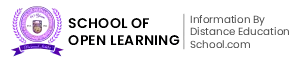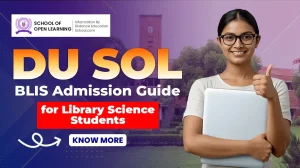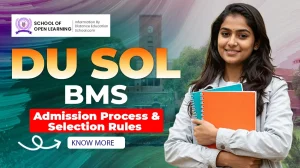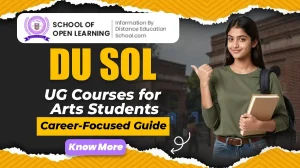
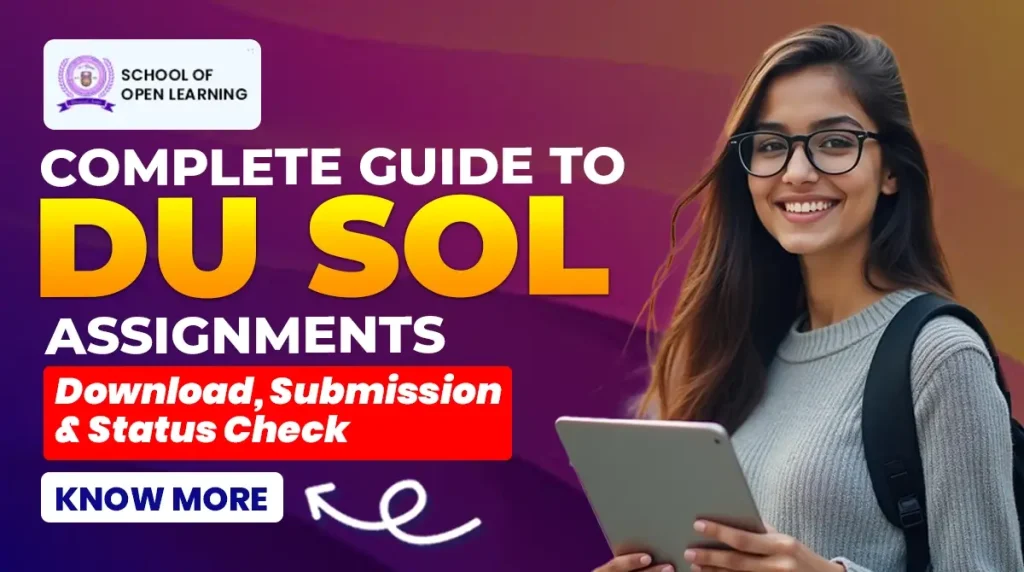
Complete Guide to DU SOL Assignments: Download, Submission & Status Check
Are you a Delhi University School of Open Learning student who is struggling with everything related to Assignments? Assignments are a important part of students life as their ability to pass their exams, highly depends on it. There are many steps such as downloading, submission, status, grading and more, are linked to assignments. Students who are late to submit their assignments or did not submit their assignments might not pass their courses successfully.
In this blog, we will guide you to a detailed information about DU SOL assignments including how to download your assignments, how to check the status of your assignment after submission more. This blog will help all students who struggles with things related to DU SOL assignments.
All About DU SOL Assignment
The DU SOL assignments are an important part of a course. It is designed to help students learn and evaluate their understanding of the subject. These assignments decide the overall grade of a student and their chance to pass the course. All students are required to submit their assignments before the deadline, late submissions can affect a student’s eligibility to give exams. The assignments hold a certain weightage of marks for the overall course. Students need to get the minimum marks and submit their assignments in order to pass the course successfully.
All assignments needs to be submitted in a correct format. An assignment correct format includes a cover page, roll number, subject code, and other instructions. The assignments can be submitted either online or offline, depending on the course. Students should only download assignments from the official website and read the instructions carefully. The DU SOL assignment last date 2026 will be released so, student should check the website regularly.
How to Submit the DU SOL Assignment?
ll students need to submit their assignments on the official website. Submitting your assignment is an important step. Only the students, who submits their assignments, will be able to complete their course. As a part of internal assessment, students need to submit their asssignemnts on time to make sure they earn full marks and be able to give their exams. DU SOL allows students to submit their assignments both online and offline mode, depending on your course.
Step-by-Step Guide to Submission
Complete the Assignment – Students should write their answers neatly on A4 sheets only. Include a page for all questions and answers as instructed in assignments. Try to use only blue or black ink.
Prepare the Cover Page – In the covers page, students should include all their details including their name, roll number, course name, semester, subject code, and year etc.. Review all details to check everything is correct and there are no mistakes.
Scan and upload your assignments – If you are submitting your assignments offline then scan all the pages of your assignments one by one upload it all in a single PDF file. Students need to this for each subject. Make sure the file is in the right size and format.
Submit Online – For students who wish to submit need their assignments online, log in to the DU SOL student portal. Go to your student portal and submit your assignments in PDF format.
Submit Offline – Students can submit their assignments offline as well. Print all your assignments along with the question paper, and take it to the designated study centre. Submit them and get an acknowledgment receipt as proof of your submission.
Keep Proof of Submission – Take screenshots for your online assignment submission and keep them safe. This helps in case of any issues accur later in future.
Confirm Submission Status – For assignment submission status visit the DU SOL portal to check the status of your assignment.
Important Tips for Assignments Submission
Assignments submission is a very important part of DU SOL student’s academic journey. Assignment submission should be taken seriously by all students. Not being able to submit assignments may result in direct failure of a successful course completion. Below are the some tips that may help students navigate through their academic journey.
Students must submit their assignments before the deadline to avoid any penalties.
Submit your assignments by following the correct format and instructions for each subject.
Students should try to avoid multiple submissions of their assignments or submitting wrong file names. It may cause confusion.
Write assignments on your own as it will help you study and prepare for future examinations.
Try to write your assignments in a clear handwriting, it will help teacher understand your answers. Also, use a good scan quality to ensure your work is easily readable.
How to Download the DU SOL Assignment
Delhi University SOL makes it really easy for students to download their assignments. Students can access and download the assignments from the comfort of their home. The first step in writing your assignments is downloading your DU SOL assignments. The university uploads all assignment questions on its official website. It is for every course and semester. Download the correct file and make sure that you have the right set of questions for your subject.
Steps to Download the DU SOL Assignment:
Visit the official website of DU SOL.
On the homepage, find the Assignments section and click on it.
Choose your course and select your semester and subject from the list.
Click on it and download your assignments in PDF format.
Save the assignment in your device and read all the instructions carefully.
Download your assignments only from the official DU SOL portal. It will help avoiding any mistakes or problem.
How to Check the DU SOL Assignment Status?
After submitting your DU SOL assignment, it’s important to check your assignment status to make sure it has been collected. It is necessary to check the status of yours assignments, to be assured that you will be graded and recorded correctly. DU SOL allows students to check their assignment status easily by visiting the official portal.
Steps to Check DU SOL Assignment Status:
Go to the official DU SOL website.
Log in using your roll number, date of birth, and student ID.
Go to the ‘Student Dashboard’ option.
Choose your course and semester from the list.
Click on the ‘Check Status’ or ‘View Assignment’ option.
After it opens, you will be able to see whether your assignment is submitted or not. You will also be able to see if your assignment is pending, or being evaluated.
If your status isn’t updated or shows an error, contact the DU SOL helpdesk or your study centre immediately.
DU SOL Assignment last date 2026 will be updated after the admission session will be over.
Conclusion
DU SOL assignments are a important part of a student’s academic journey. It plays a big role in both coursework and final grades of a student. Submitting your assignments on time helps a students pass their exam and complete their degree successfully. Students should always download their assignments from the official DU SOL website and follow the given instructions carefully. Keep checking the DU SOL assignment login portal for any updates. It will help students staying updated and ensures a smooth academic journey with DU SOL.
FAQs
Q.1 Is there any assignment in DU SOL?
Ans. Yes. Assignments are compulsory and an important part of a course in DU SOL.
Q.2 Can I check the status of assignments submission?
Ans. Yes. You can either visit the official website (if submitted online) or can visit your designated regional centre.
Q.3 How to submit assignments as PDF?
Ans. Students can scan their assignments on the phone and convert it into PDF format, using a converter, before submitting on the official website.
Q.4 How to download SOL study material?
Ans. Visit the official website for DU SOL study material.
Q.5 How to log in to the DU SOL student dashboard?
Ans. To log in to your DU SOL student dashboard, use your enrollment number/ID and password.